Biometric Attandance System Haryana
How to see your attendance on biometric system
How to check attendance
Open http://haryana.attendance.gov.in/
Then click organistions more info
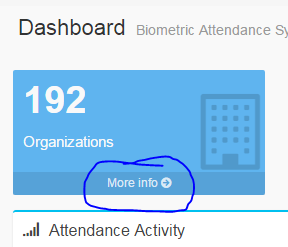
Then select your department or district in search option.
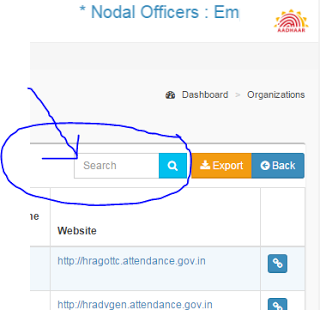
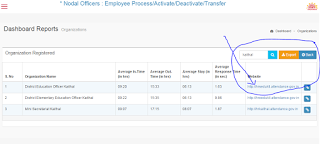
Then click this link for your department or district
A new page will open
Then click on Employee login to see your detail.
Then fill up registration number
you will get OTP via message in your registered phone
write this OTP in computer
Attendance chart will open
Then select your department or district in search option. Then click that link.
step 2 - Employee login पर क्लिक करे
- वहां अपना रजिस्ट्रेशन नंबर लिखे, आपके मोबाइल पर एक OTP प्राप्त होगा वो नंबर वहां लिखे
- आपका हाजरी रजिस्टर खुल जायेगा
बायो मेट्रिक पर ओन ड्यूटी या लीव कैसे भरे
वहां पर आप " tour tab" के अन्दर अपनी "on duty" मार्क कर सकते है तथा "leave" tab के अन्दर अपनी लीव भर सकते है ।
How to fill on duty or Leave for bio-metric
click on Employee login
fill up registration number
you will get OTP via message in your registered phone
write this OTP in computer
Attendance chart will open
select TOUR TAB , mark for on duty or leave
How to see your attendance on biometric system
How to check attendance
Open http://haryana.attendance.gov.in/
Then click organistions more info
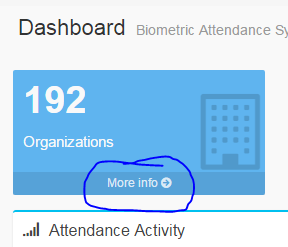
Then select your department or district in search option.
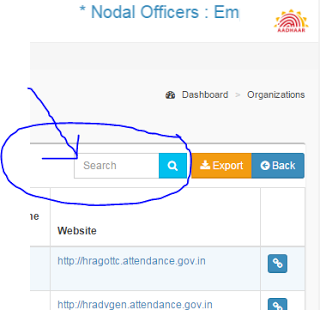
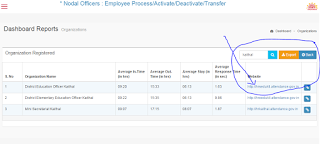
Then click this link for your department or district
A new page will open
Then click on Employee login to see your detail.
Then fill up registration number
you will get OTP via message in your registered phone
write this OTP in computer
Attendance chart will open
Then select your department or district in search option. Then click that link.
step 2 - Employee login पर क्लिक करे
- वहां अपना रजिस्ट्रेशन नंबर लिखे, आपके मोबाइल पर एक OTP प्राप्त होगा वो नंबर वहां लिखे
- आपका हाजरी रजिस्टर खुल जायेगा
बायो मेट्रिक पर ओन ड्यूटी या लीव कैसे भरे
वहां पर आप " tour tab" के अन्दर अपनी "on duty" मार्क कर सकते है तथा "leave" tab के अन्दर अपनी लीव भर सकते है ।
How to fill on duty or Leave for bio-metric
click on Employee login
fill up registration number
you will get OTP via message in your registered phone
write this OTP in computer
Attendance chart will open
select TOUR TAB , mark for on duty or leave
Is it okay to post part of this on my website basically post a hyperlink to this webpage?
ReplyDeleteHbse 10th result 2018